How To Flash Asus Mobile,Asus Flash Tool Installer And All Firmware
AFT flash process (Solution –Struck on boot logo / Asus screen / Droid boot / Bricked / No network / IMEI error/ Serial Number error / Unable to update Firmware/ Debug mode error)
| Supported Models: | Model Name |
| A68M | PadFone E |
| A91 | PadFone X |
| A400CG | ZenFone 4 |
| A450CG | ZenFone 4 |
| A500CG | ZenFone 5 |
| A501CG | ZenFone 5 |
| A502CG | ZenFone 5 |
| A500KL | ZenFone 5 |
| A600CG | ZenFone 6 |
| A601CG | ZenFone 6 |
| FE170CG | ASUS Fonepad 7 |
| FE171CG | ASUS Fonepad 7 |
| FE171MG | ASUS Fonepad 7 |
| FE375CL | ASUS Fonepad 7 |
| FE375CG | ASUS Fonepad 7 |
| FE375CXG | ASUS Fonepad 7 |
| FE380CG | ASUS Fonepad 8 |
|
FE380CXG |
ASUS Fonepad 8 |
| ME70C | ASUS MeMO Pad 7 |
| ME70CX | ASUS MeMO Pad 7 |
| ME103K | ASUS MeMO Pad 10 |
| ME170C | ASUS MeMO Pad 7 |
| ME171C | ASUS MeMO Pad 7 |
| ME175CG | ASUS Fonepad 7 |
| ME176C | ASUS MeMO Pad 7 |
| ME176CX | ASUS MeMO Pad 7 |
| ME181C | ASUS MeMO Pad 8 |
| ME181CX | ASUS MeMO Pad 8 |
| ME372CG | ASUS Fonepad 7 |
| ME372CL | ASUS Fonepad 7 |
| ME375CL | ASUS Fonepad 7 |
| ME560CG | ASUS Fonepad Note 6 |
| ME572C | Tablet | ASUS MeMO Pad 7 |
| ME572CL | Tablet | ASUS MeMO Pad 7 |
| ME581C | ASUS MeMO Pad 8 |
| ME581CL | ASUS MeMO Pad 8 |
| PF400CG | PadFone mini |
| PF450CL | Asus PadFone X mini |
| PF451CL | PadFone mini |
| PF500KL | PadFone S |
| TF103C | ASUS Transformer Pad |
| TF103CE | ASUS Transformer Pad |
| TF103CG | ASUS Transformer Pad |
| TF303K | ASUS Transformer Pad |
| TF303CL | ASUS Transformer Pad |
| Z170C | ASUS ZenPad C 7.0 |
| Z170CG | ASUS ZenPad C 7.0 |
| Z370C | ASUS ZenPad C 7.0 |
| Z370CG | ASUS ZenPad C 7.0 |
| Z580C | ASUS ZenPad S 8.0 |
| Z580CA | ASUS ZenPad S 8.0 |
| ZC451CG | ZenFone C |
| ME375CL | ASUS MeMO Pad 7 LTE |
| ZE500CL | ZenFone 2 |
| ZE500KG | ASUS ZenFone 2 Laser |
| ZE550ML | Asus Zenfone 2 |
| ZE551ML | Asus Zenfone 2 |
- Download Asus Flash Tool
http://rapidgator.net/file/e7e5ce74eb9f2e1c10bee749b1783171/AsusFlashToolInstaller1.14.exe.html
- Download RAW Firmware for your selected model. ( AFT supports only Raw file – Does not support files downloaded from official support page)
http://rapidgator.net/folder/3427847/ASUS AFT Firmware Collection.html
If you could not locate file for your phone, please request in this forum. I will upload as soon as possible.
- Download Driver
http://rapidgator.net/file/afdceecc83cf648f30e173371179a88d/IntelAndroidDrvSetup1.9.0.zip.htm
- Install AFT
- Connect the unit to computer via USB cable
- Access bootloader/recovery mode by press power + volume up
- Driver Download –
- Install bootloader driver
http://rapidgator.net/file/afdceecc83cf648f30e173371179a88d/IntelAndroidDrvSetup1.9.0.zip.html
The driver will be installed and will be appeared in device manager.
- Execute AFT
The device will be shown on UI after bootloader is detected.
Please follow below step to start upgrade image
1= Click SSN (xxxxxxxxxxxx) that the bar will be charged to blue 2= Select model what you want to flash image
3= Select Yes to erase user data if you want. The default is No. 4= Select image path where is located (Eg: WW_ZE500KG_V12.8.5.70_M2.6.17_Phone-user.raw.zip)
5= Click SSN(xxxxxxxxxxxxxxxx) again 6= Click button of Start to flash image
- It will see Flash image successfully when flash process is completed.
Forum
flash process (Solution –Struck on boot logo / Asus screen / Droid boot / Bricked / No network / IMEI error/ Serial Number error / Unable to update Firmware/ Debug mode error)
Supported Models : Model Name
A68M PadFone E
A91 PadFone X
A400CG ZenFone 4
A450CG ZenFone 4
A500CG ZenFone 5
A501CG ZenFone 5
A502CG ZenFone 5
A500KL ZenFone 5
A600CG ZenFone 6
A601CG ZenFone 6
FE170CG ASUS Fonepad 7
FE171CG ASUS Fonepad 7
FE171MG ASUS Fonepad 7
FE375CL ASUS Fonepad 7
FE375CG ASUS Fonepad 7
FE375CXG ASUS Fonepad 7
FE380CG ASUS Fonepad 8
FE380CXG ASUS Fonepad 8
ME70C ASUS MeMO Pad 7
ME70CX ASUS MeMO Pad 7
ME103K ASUS MeMO Pad 10
ME170C ASUS MeMO Pad 7
ME171C ASUS MeMO Pad 7
ME175CG ASUS Fonepad 7
ME176C ASUS MeMO Pad 7
ME176CX ASUS MeMO Pad 7
ME181C ASUS MeMO Pad 8
ME181CX ASUS MeMO Pad 8
ME372CG ASUS Fonepad 7
ME372CL ASUS Fonepad 7
ME375CL ASUS Fonepad 7
ME560CG ASUS Fonepad Note 6
ME572C Tablet | ASUS MeMO Pad 7
ME572CL Tablet | ASUS MeMO Pad 7
ME581C ASUS MeMO Pad 8
ME581CL ASUS MeMO Pad 8
PF400CG PadFone mini
PF450CL Asus PadFone X mini
PF451CL PadFone mini
PF500KL PadFone S
TF103C ASUS Transformer Pad
TF103CE ASUS Transformer Pad
TF103CG ASUS Transformer Pad
TF303K ASUS Transformer Pad
TF303CL ASUS Transformer Pad
Z170C ASUS ZenPad C 7.0
Z170CG ASUS ZenPad C 7.0
Z370C ASUS ZenPad C 7.0
Z370CG ASUS ZenPad C 7.0
Z580C ASUS ZenPad S 8.0
Z580CA ASUS ZenPad S 8.0
ZC451CG ZenFone C
ME375CL ASUS MeMO Pad 7 LTE
ZE500CL ZenFone 2
ZE500KG ASUS ZenFone 2 Laser
ZE550ML Asus Zenfone 2
ZE551ML Asus Zenfone 2
[B]1. Download Asus Flash Tool 1.0.0.14 ( latest )[/B]
rapidgator.net/file/e7e5ce74eb9f2e1c10bee749b1783171/AsusFlashToolInstaller1.14.exe.html
[B]2. Download RAW Firmware for your selected model. ( AFT supports only Raw file – Does not support files downloaded from official support page) [/B]
rapidgator.net/folder/3427847/ASUS AFT Firmware Collection.html
If you could not locate file for your phone, please request in this forum. I will upload as soon as possible.
[B]3. Download Driver [/B]
rapidgator.net/file/afdceecc83cf648f30e173371179a88d/IntelAndroidDrvSetup1.9.0.zip.html
[B]4. Install AFT [/B]
[IMG]http://i61.tinypic.com/20szldu.jpg[/IMG]
[B]5. Connect the unit to computer via USB cable [/B]
[B]6. Access bootloader/recovery mode by press power + volume up [/B]
[IMG]http://i60.tinypic.com/znquxk.jpg[/IMG]
[B]7. Driver Download [/B]
rapidgator.net/file/afdceecc83cf648f30e173371179a88d/IntelAndroidDrvSetup1.9.0.zip.html
[B]8. Install bootloader driver [/B]
The driver will be installed and will be appeared in device manager.
[IMG]http://i60.tinypic.com/33zbgja.jpg[/IMG]
[B]9. Execute AFT [/B]
The device will be shown on UI after bootloader is detected.
[IMG]http://i58.tinypic.com/2hmkc9e.jpg[/IMG]
Please follow below step to start upgrade image
[IMG]http://i62.tinypic.com/fnqrr5.jpg[/IMG]
1= Click SSN (xxxxxxxxxxxx) that the bar will be charged to blue 2= Select model what you want to flash image
3= Select Yes to erase user data if you want. The default is No. 4= Select image path where is located (Eg: WW_ZE500KG_V12.8.5.70_M2.6.17_Phone-user.raw.zip)
[IMG]http://i58.tinypic.com/5mmuz6.png[/IMG]
5= Click SSN(xxxxxxxxxxxxxxxx) again 6= Click button of Start to flash image
[B]10. It will see Flash image successfully when flash process is completed.[/B]
[IMG]http://i62.tinypic.com/k1fkth.jpg[/IMG]
https://droid-developers.com/flash-asus-mobileasus-flash-tool-installer-firmware/https://droid-developers.com/wp-content/uploads/2016/10/asus.jpghttps://droid-developers.com/wp-content/uploads/2016/10/asus-150x150.jpgAndroidDriverFlash ToolsForumHelp & TroubleshootingHow ToAsus Flash Tool Installer And All FirmwareAFT flash process (Solution –Struck on boot logo / Asus screen / Droid boot / Bricked / No network / IMEI error/ Serial Number error / Unable to update Firmware/ Debug mode error) Supported Models: Model Name A68M PadFone E A91 PadFone X A400CG ZenFone 4 A450CG ZenFone 4 A500CG ZenFone 5 A501CG ZenFone 5 A502CG ZenFone 5 A500KL ZenFone 5 A600CG ZenFone 6 A601CG ZenFone 6 FE170CG ASUS Fonepad 7 FE171CG ASUS Fonepad 7 FE171MG ASUS...Fahim MahmudFahim Mahmud[email protected]AdministratorDroid-Developers
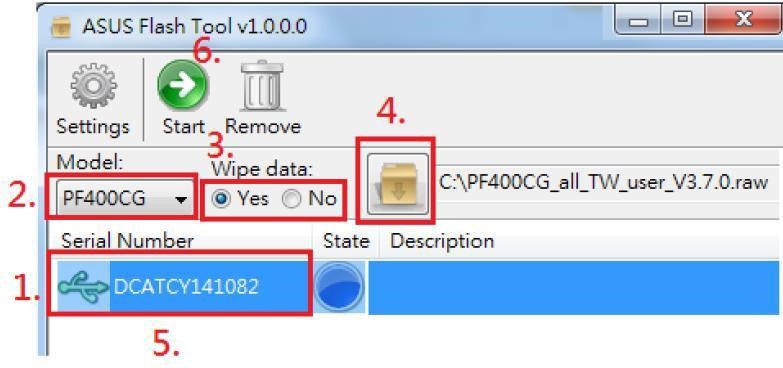
Leave a Reply