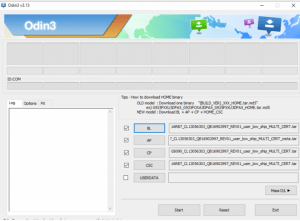Archives for How To
Warning: Trying to access array offset on value of type bool in /home/fahibhcv/droid-developers.com/wp-content/themes/mesocolumn/lib/functions/theme-functions.php on line 502
Remove Xiaomi MIUI system ads
In the “Settings / Additional Settings / Authorization Revocation” field, revoke the privileges of sa msa ”and“ miuideamon ”applications. If it fails, try again. After this process, no ads should…
Warning: Trying to access array offset on value of type bool in /home/fahibhcv/droid-developers.com/wp-content/themes/mesocolumn/lib/functions/theme-functions.php on line 502
Hard Reset Your Apple Watch By 6 Step
Hard Reset Your Apple Position the Watch so you can easily access both the Digital Crown/Home and Side buttons, and then firmly hold the device in your hand. Simultaneously press…
Warning: Trying to access array offset on value of type bool in /home/fahibhcv/droid-developers.com/wp-content/themes/mesocolumn/lib/functions/theme-functions.php on line 502
Samsung Galaxy S6, S7, Note 5 & Note 7 FRP Bypass
Here are the steps to remove factory reset protection / Google previously synced account lock from your Samsung device. and installRealTerm program and copy ;to the device micro sdcard or download…
How to install Android Pie On Samsung Galaxy Note 9
First, download Odin , the for ARI5 to ARJA, the for ARJA to CRK1, and the Odin you have an SD Card in your Galaxy Note 9, copy the to the SD Card. If…
SP Flash Tools All Error Solved Using SKD tools for Mideatek
SKD tools for Mideatek This is a multi downloader , Using this tool, you can download software many handset at once. This tool is usually used in the the software can solve…
Bypass Google Account Of Samsung Without PC With Video
Bypass Google Account Of Samsung This is 100% Work And Tested . How to Bypass Google Account 1. Turn on the power of your set 2. Connect your set to…
LG Smartphone Driver V4.2.0
Driver is the way of a communication,We understand what we mean by computer or mobile driver that is to make the road to transfer the file to device to device…
Android Fastboot Reset Tool FRP V1.2 (Reset google lock,FRP,And Factory Reset)
This is android fast boot tools . This tools you use for reset google lock , frp , and factory reset . How to use : 1/ First of all…
On5 SM-G550T Firmware And Firmware Download Instruction
On5 SM-G550T Firmware Stock ROM File Stock ROM File Size: 440 MB Android OS Version: Download Here On5 SM-G550T Firmware Download Instruction 1) First of all , download Samsung Galaxy On5 SM-G550T…
Fixing “NVRAM WARNING: Err=0x10” All MTK
Here is how you can fix this WiFi NVRAM WARNING error in Mediatek processor based Android devices (Note: The Android device must be rooted so that you can make changes to system. If…