MTK S_BROM_DOWNLOAD_DA_FAIL (ERROR 2004) Solved
One of the most wanted problem is MTK S_BROM_DOWNLOAD_DA_FAIL (ERROR 2004) See Bellow picture
Today i will solved this problem with a new sp flash tools.(SP_Flash_Tool_exe_Windows_v5.1548.00.000-secure)
First of all Download this flash tools Here
Extract Downloaded RAR file see the bellow picture ( With using Winrar Software )
After extracted you see more file , Only you Click Flash Tool and open it ( As like the bellow picture )
Then click download agent go to 807_sec_da folder and select DA_SWSEC.bin file. ( Ass like Bellow Picture )
Next step click scatter loading and select MT_Android_scatter file to firmware folder ( See the picture bellow )
After selected scatter file you can see all files are selected , Now you unchecked preloder file and click download (As like bellow the picture)
Done , Your problem are solved 🙂
thank you

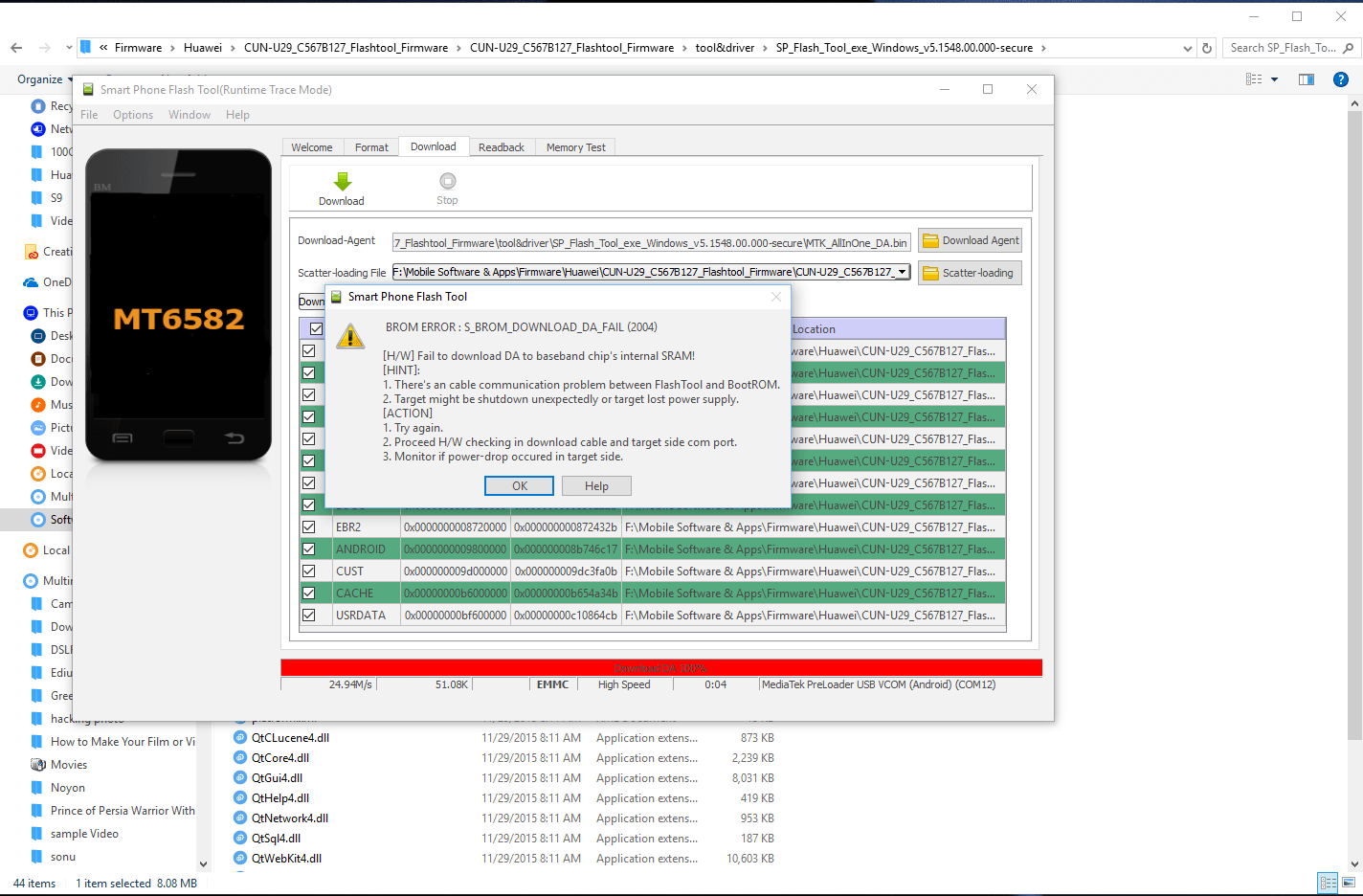
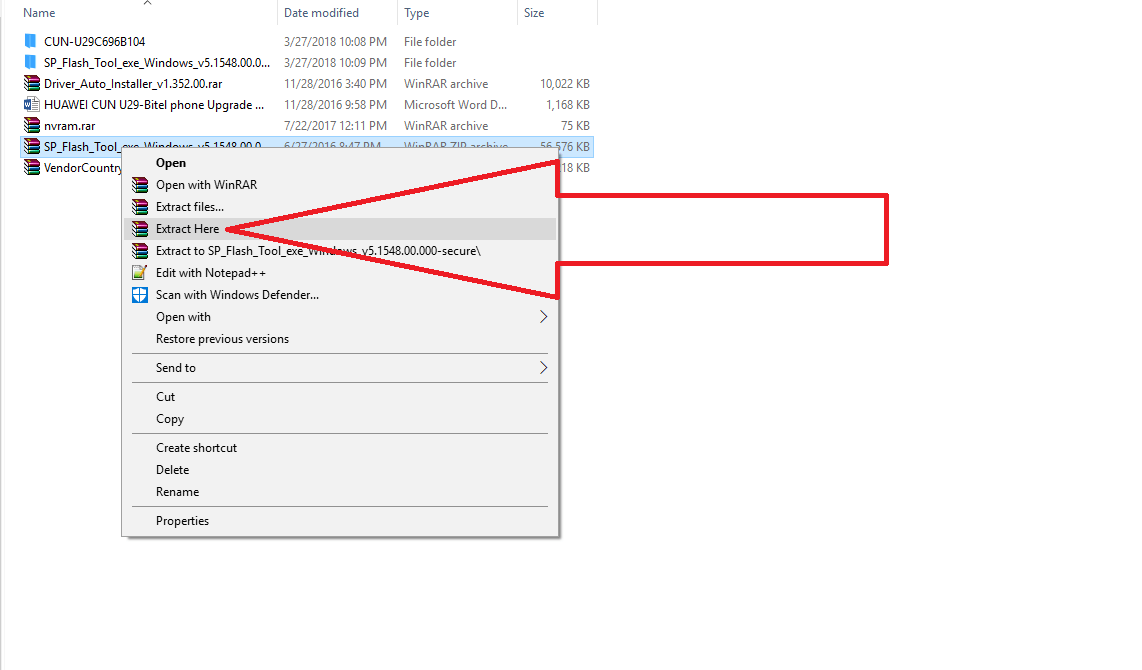
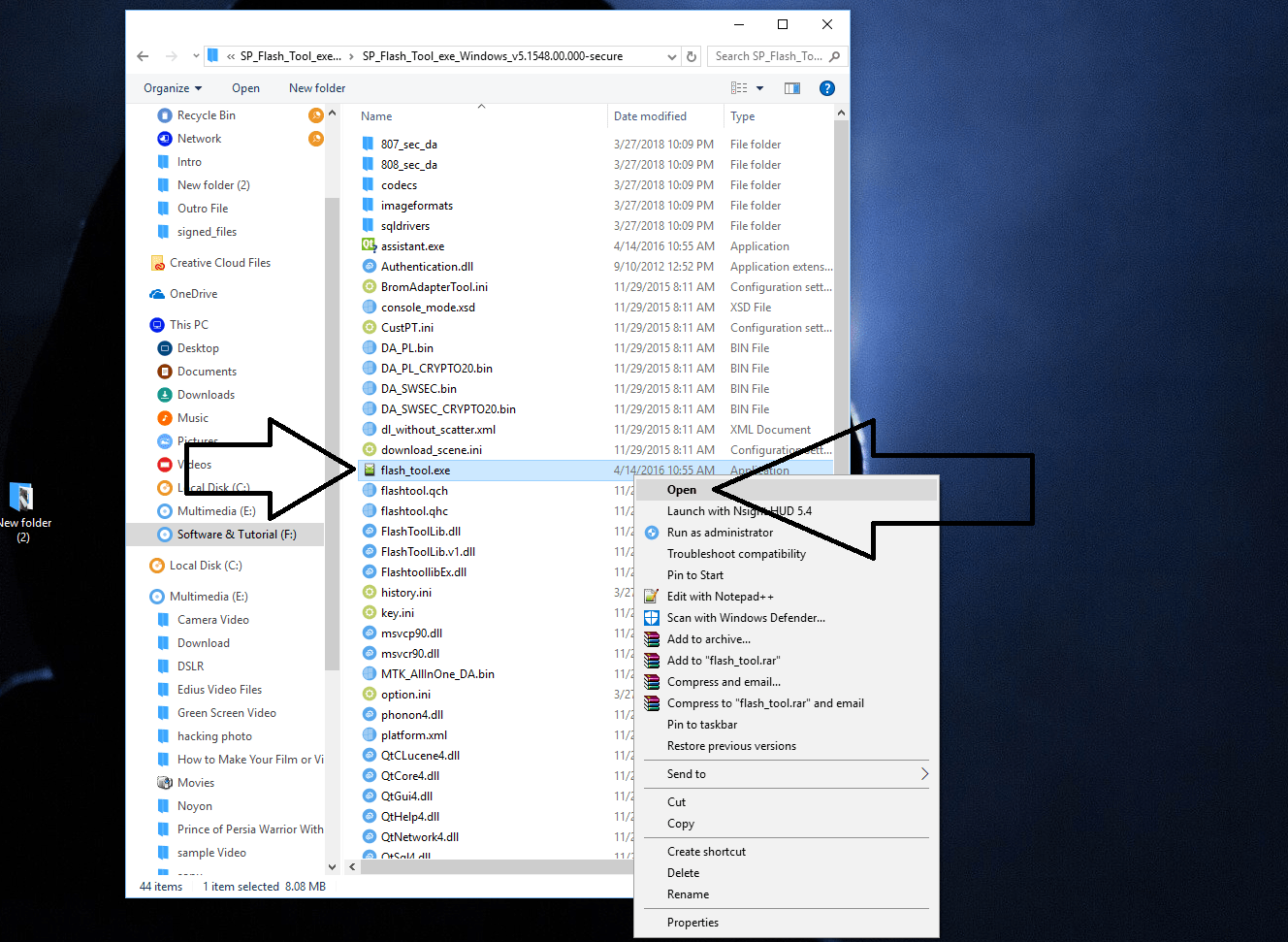
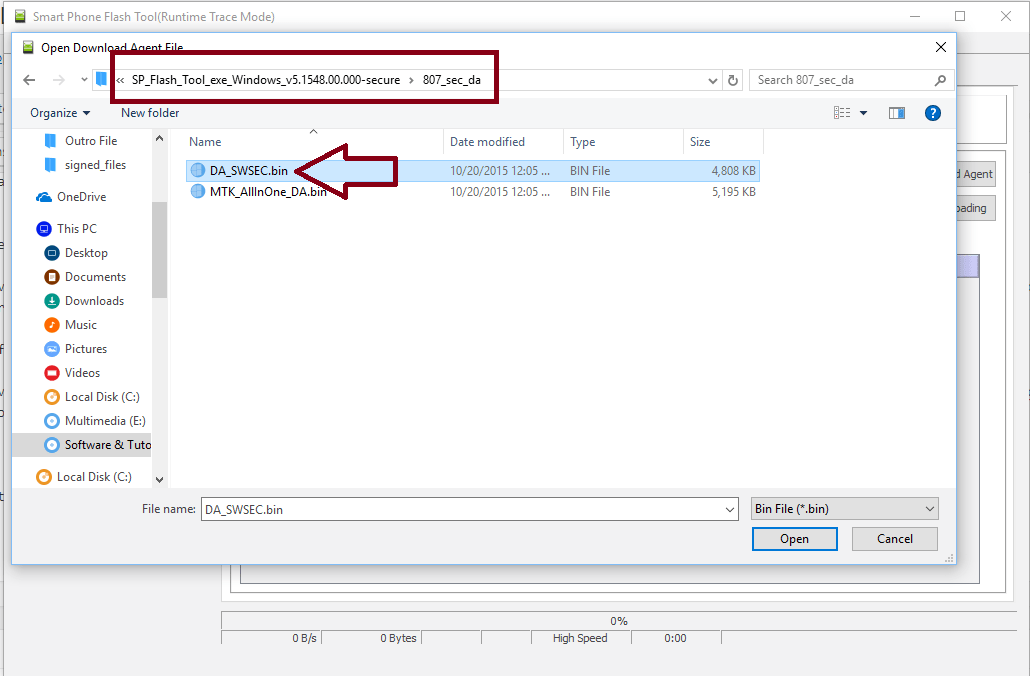
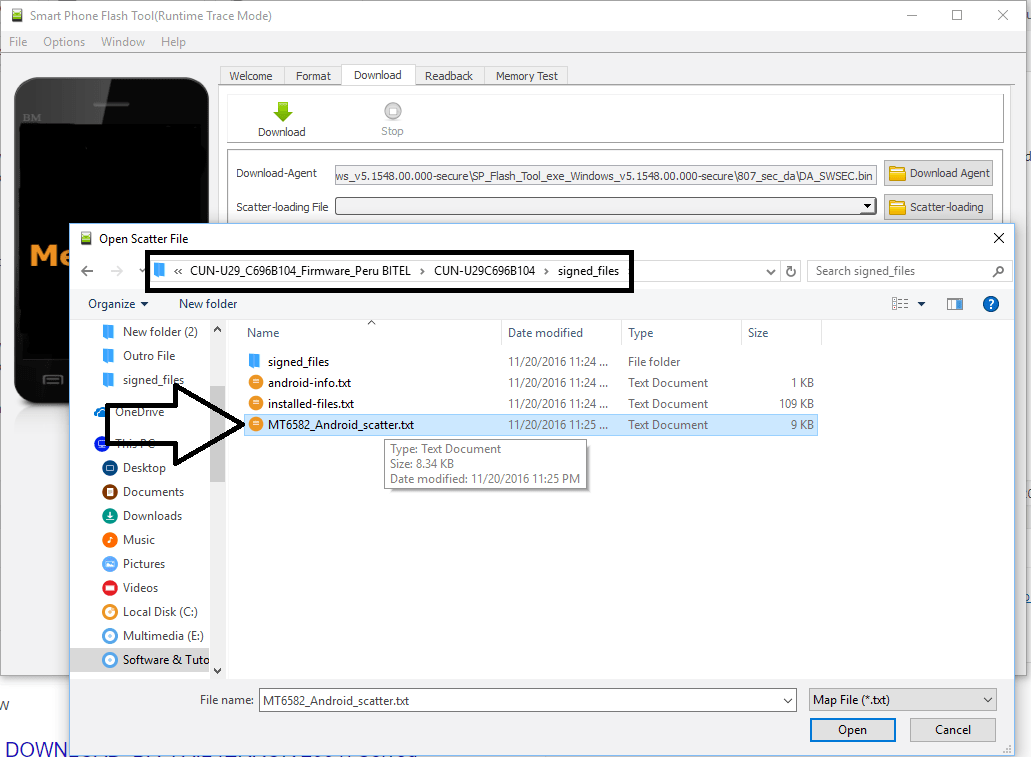
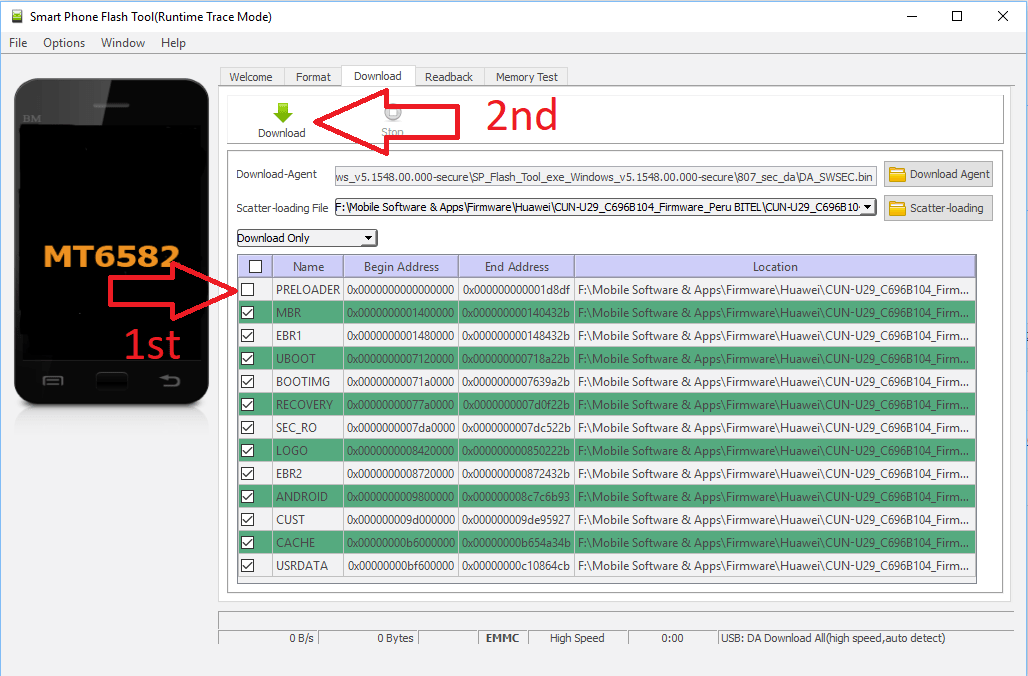
No me sirvió su procedimiento realice los pasos de la manera correcta y de forma como lo esplicar este Tutorial y me sale este error ahora
BROM ERROR: S_AUTH_HANDLE_IS_NOT_READY (500 [user] This is a Sécure base-banda chip! Please select the authentication file first. [HINT]:
no sirve maldito
It Did not work
Worked for me, good job!
Worked well for me. Thanks a lot
Thank´s ,good job,it work for me using ¨808_sec_da¨ for cun_L03 (y5) and loaded scatter files from original rom that use to flash,uncheck preloader of course and BINGO ,phone ready,thank´s again friend.
ngak iso anjir